Why I Ditched “Wait Element Appear/Vanish” in UiPath (and What I Use Instead)?
July 12, 2025
//8 min read
Let’s talk about something that’s quietly annoyed many of us: the unreliability of Wait Element Appear and Wait Element Vanish in UiPath (or whatever RPA tool you're using with a similar feature).
The Problem
These activities are supposed to do exactly what they say — wait until an element shows up or disappears before moving on. But in practice?
- Wait Element Appear sometimes misses the element entirely, even if it flashes for a few seconds.
- Wait Element Vanish can get stuck if the UI is sluggish, or worse, throw an exception even if the element is gone.
And no, increasing the timeout doesn’t always help. It just makes the bot slower. I needed something more reliable — especially for flaky UIs (looking at you, SAP pop-ups and browser modals).
The Fix: Loop with Retry Scope + Element Exists
After a lot of trial and error, I landed on a pattern that’s been rock-solid: Wrap “Element Exists” inside a Retry Scope.
Why this works better:
- Element Exists doesn't throw an error, it just returns true or false.
- You can control the logic of what to do if it doesn’t exist — log it, retry, or move on.
- It’s way more flexible and works even when UI rendering is slow or inconsistent.
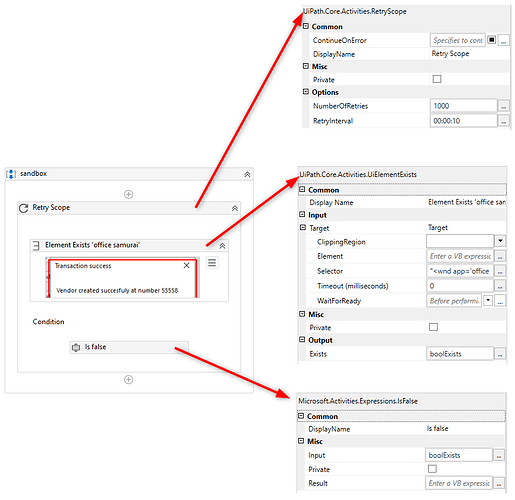
Setup
Don’t get me wrong — Wait Element Appear and friends might still work fine in simple, stable UIs. But if you're working with anything flaky or slow (SAP, custom apps, web pages with JS rendering), this Retry Scope pattern is way safer.
Hope this saves you some headaches.
On the ending note, here is something that might be helpful in breaks you need:

